Top Containerization Software Comparison
By Richard "Rick" Callahan | Published: 2025-04-07 | Category: Containerization Software
About Containerization Software
Containerization software packages applications and their dependencies together in isolated units called containers, ensuring consistency across different computing environments. This enables faster deployment, better resource utilization, and streamlined development workflows.
Scoring Criteria
- → Ease of Use
- → Feature Set
- → Scalability
- → Community Support
- → Ecosystem Integration
- → Security Features
- → Cost/Value
The Best Containerization Software
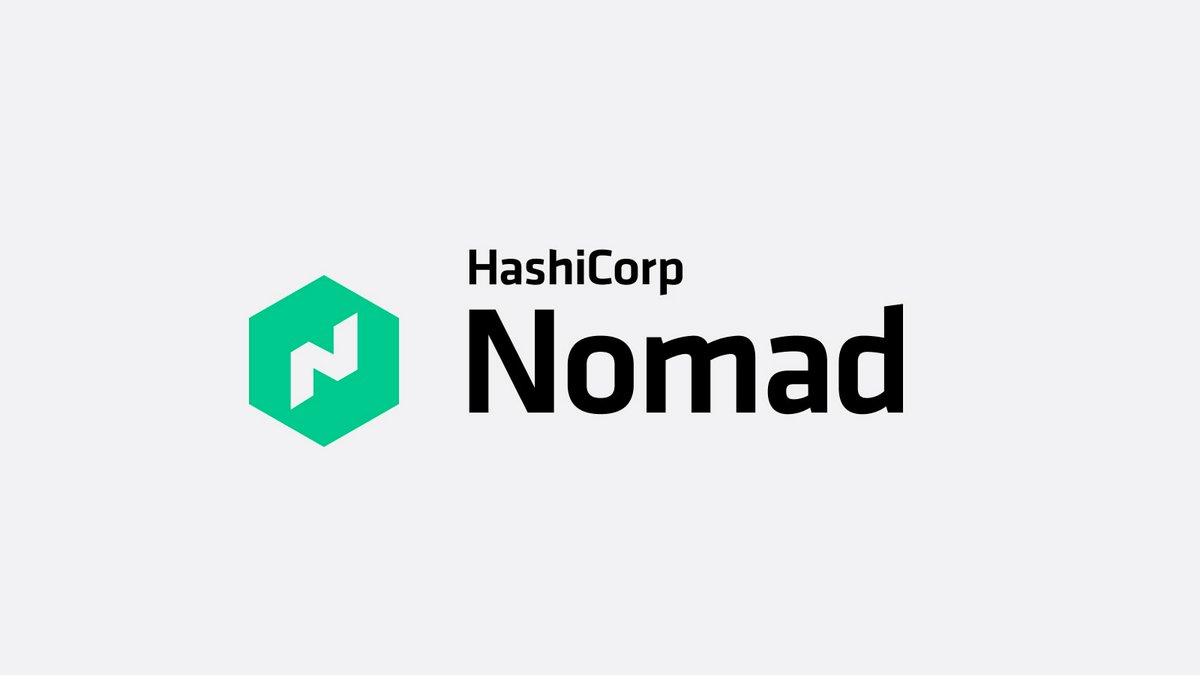 #10
#10
HashiCorp Nomad
By HashiCorp
A simple, flexible workload orchestrator for deploying and managing containers and non-containerized applications across on-prem and clouds at scale.
Platforms & Use Cases
Platforms: Linux, Windows, macOS, Cloud, On-Premises
Best For: Container orchestration, Non-containerized application deployment (Java, binaries), Batch processing, Multi-region deployments, Simpler alternative to Kubernetes
Key Features
- ✓Simple Architecture: Single binary for both clients and servers, easier to operate than Kubernetes. (Simplicity)
- ✓Workload Flexibility: Natively orchestrates containers (Docker, Podman), VMs (QEMU), Java apps, binaries. (Versatility)
- ✓Multi-Region Federation: Built-in support for managing clusters across multiple regions. (Scalability)
- ✓HashiCorp Ecosystem Integration: Integrates seamlessly with Consul (service discovery), Vault (secrets), Terraform (infra). (Ecosystem)
Scorecard (Overall: 7.7 / 10.0)
Pricing
Open Source
Contact Vendor
- Core Nomad scheduling and orchestration
- Multi-region federation
- Docker/Podman/QEMU drivers
Limitations: Community support
Nomad Enterprise
$-1.00 / Contact Vendor
- Governance & Policy features
- Advanced workload scheduling
- Premium support
- Automated upgrades
Limitations: Requires license
Pros
- + Significantly simpler operationally than Kubernetes
- + Natively handles diverse workloads beyond containers
- + Excellent multi-region support
- + Strong integration with other HashiCorp tools
Cons
- - Smaller ecosystem and community compared to Kubernetes
- - Fewer built-in features (relies on Consul/Vault for some functions)
- - Less prevalent in job market skills
Verdict
"A powerful yet simpler alternative to Kubernetes, especially strong for orchestrating mixed workloads (containers and non-containers) and for organizations already using the HashiCorp stack."
 #9
#9
Mirantis Kubernetes Engine
By Mirantis
An enterprise container platform (formerly Docker Enterprise Edition - EE) providing integrated image management, security, and orchestration.
Platforms & Use Cases
Platforms: Cloud Platforms, On-Premises, Bare Metal, vSphere
Best For: Enterprise container orchestration, Running stateful applications, Secure software supply chain, Hybrid and multi-cloud deployments
Key Features
- ✓Choice of Orchestrator: Supports both Kubernetes and Swarm for orchestration. (Flexibility)
- ✓Mirantis Secure Registry: Integrated private registry with security scanning and image signing. (Security)
- ✓Mirantis Container Runtime: Secure and supported container runtime (based on containerd). (Core)
- ✓Unified Control Plane: Centralized management interface for clusters and resources. (Operations)
Scorecard (Overall: 7.3 / 10.0)
Pricing
Subscription
$-1.00 / Contact Vendor
- Full platform features
- Enterprise support
- Security features
Limitations: Pricing not publicly listed
Pros
- + Strong security features (registry scanning, runtime)
- + Option to use Swarm or Kubernetes
- + Enterprise-focused support and features
- + Runs across various infrastructures
Cons
- - Less market share compared to major cloud providers or OpenShift
- - Pricing not transparent
- - Smaller community than mainstream Kubernetes
Verdict
"A solid enterprise container platform focused on security and flexibility (Kubernetes/Swarm), suitable for organizations needing commercial support across diverse infrastructure, inheriting the Docker EE legacy."
User Reviews
Add Your Review
Loading reviews...
 #8
#8
Azure Kubernetes Service (AKS)
By Microsoft Azure
A managed Kubernetes service for deploying and managing containerized applications in Microsoft Azure.
Platforms & Use Cases
Platforms: Microsoft Azure Cloud
Best For: Modernizing .NET applications, Running microservices on Azure, Big data processing, IoT device management
Key Features
- ✓Free Managed Control Plane: Azure manages the Kubernetes control plane at no cost. (Cost Efficiency)
- ✓Integrated Developer Tools: Seamless integration with Azure DevOps, GitHub Actions, Visual Studio Code. (Developer Experience)
- ✓Azure Ecosystem Integration: Connects easily with Azure Monitor, Azure Policy, Azure Active Directory, various databases. (Ecosystem)
- ✓Security Features: Includes Azure Policy integration, Azure AD integration, private clusters, and support for various compliance standards. (Security)
- ✓Multiple Node Options: Supports Linux and Windows Server containers, virtual nodes (ACI), GPU nodes. (Flexibility)
Scorecard (Overall: 8.7 / 10.0)
Pricing
Free Tier (Control Plane)
Contact Vendor
- Managed Kubernetes control plane
Limitations: Worker node costs still apply
Standard Tier (Optional Uptime SLA)
$0.10 / hourly per cluster
- Financially-backed uptime SLA for the control plane
Limitations: Worker node costs still apply
Virtual Machine Scale Sets (Nodes)
$-1.00 / Varies (per second/hour)
- Standard Azure VM pricing applies
Pros
- + Free control plane (for non-SLA clusters) is cost-effective
- + Excellent integration with Microsoft developer tools and Azure services
- + Supports both Linux and Windows containers well
- + Strong enterprise features and security
Cons
- - Can feel complex for newcomers to Azure
- - Some advanced features might lag slightly behind GKE/EKS at times
Verdict
"A compelling managed Kubernetes option, especially for organizations invested in the Microsoft Azure and developer ecosystem, offering a cost-effective control plane."
User Reviews
Add Your Review
Loading reviews...
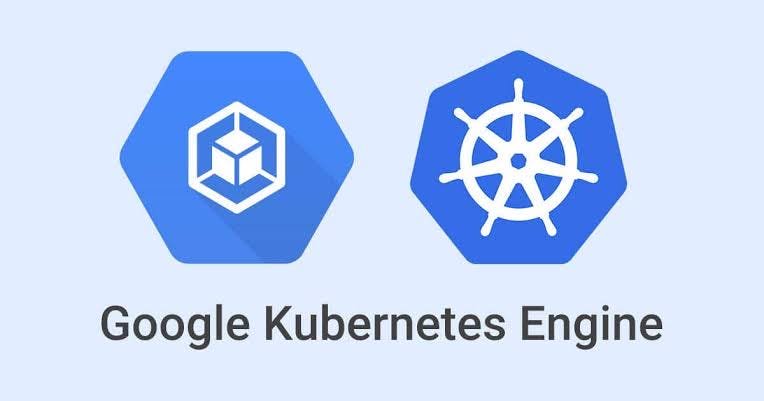 #7
#7
Google Kubernetes Engine (GKE)
By Google Cloud
A managed, production-ready environment for deploying containerized applications using Kubernetes on Google Cloud.
Platforms & Use Cases
Platforms: Google Cloud Platform (GCP)
Best For: Cloud-native application development, Microservices hosting, CI/CD pipelines, High-performance computing
Key Features
- ✓Autopilot Mode: Fully managed cluster operations, node management, and optimized resource utilization with per-pod pricing. (Automation)
- ✓Managed Control Plane: Google manages the Kubernetes control plane, ensuring availability and upgrades. (Core Service)
- ✓Advanced Scaling: Includes cluster autoscaler, horizontal and vertical pod autoscaling. (Scalability)
- ✓Security Focus: Features like Shielded GKE Nodes, Binary Authorization, Workload Identity. (Security)
- ✓GCP Integration: Tight integration with Google Cloud services (Load Balancing, Cloud SQL, Pub/Sub, etc.). (Ecosystem)
Scorecard (Overall: 8.9 / 10.0)
Pricing
Free Tier (One Zonal Cluster)
Contact Vendor
- No cluster management fee for one zonal cluster
Limitations: Worker node costs still apply
Standard Mode Control Plane
$0.10 / hourly per cluster
- Managed control plane for standard clusters
Limitations: Worker node costs separate
Autopilot Mode
$0.10 / hourly per cluster + compute
- Managed control plane plus per-pod vCPU/memory pricing
Limitations: Higher base cost, less configuration control
Pros
- + Pioneering Kubernetes service with advanced features
- + Autopilot mode simplifies operations significantly
- + Strong security features
- + Excellent scalability and reliability
- + Generous free tier for single cluster
Cons
- - Primarily focused on the GCP ecosystem
- - Autopilot mode can be less flexible for specific configurations
- - Standard mode pricing similar to competitors
Verdict
"A leading managed Kubernetes offering, particularly strong in operational automation (Autopilot) and security, making it a great choice for GCP users."
User Reviews
Add Your Review
Loading reviews...
 #6
#6
Amazon Elastic Kubernetes Service (EKS)
By Amazon Web Services (AWS)
A managed Kubernetes service to run Kubernetes on AWS without needing to install, operate, and maintain your own control plane.
Platforms & Use Cases
Platforms: AWS Cloud
Best For: Running Kubernetes workloads on AWS, Microservices, Web Applications, Batch Processing, Machine Learning
Key Features
- ✓Managed Control Plane: AWS manages the availability and scalability of the Kubernetes control plane nodes. (Core Service)
- ✓Deep AWS Integration: Native integration with AWS services like VPC, IAM, ELB, EBS, CloudWatch. (Ecosystem)
- ✓Multiple Compute Options: Supports EC2 instances (incl. Spot, Graviton), Fargate (serverless), and Outposts (on-premises). (Flexibility)
- ✓Security & Compliance: Runs upstream Kubernetes, integrates with AWS security services, meets various compliance standards. (Security)
Scorecard (Overall: 8.6 / 10.0)
Pricing
Control Plane Fee
$0.10 / hourly per cluster
- Managed Kubernetes control plane
Limitations: Worker node costs are separate
EC2 Worker Nodes
$-1.00 / Varies (per second/hour)
- Standard EC2 instance pricing applies
Fargate Compute
$-1.00 / Varies (per vCPU/GB per second)
- Serverless container compute
Pros
- + Highly scalable and available managed control plane
- + Seamless integration with the AWS ecosystem
- + Flexible compute options (EC2, Fargate)
- + Mature and widely adopted service
Cons
- - Control plane cost per cluster can add up
- - Can still be complex to configure networking and IAM correctly
- - Primarily locked into the AWS ecosystem
Verdict
"A robust and scalable managed Kubernetes service, ideal for organizations heavily invested in the AWS ecosystem seeking a reliable platform."
User Reviews
Add Your Review
Loading reviews...
 #5
#5
Rancher
By SUSE
An open-source multi-cluster Kubernetes management platform.
Platforms & Use Cases
Platforms: Any Certified Kubernetes Distribution, Cloud Providers, On-Premises, Edge
Best For: Managing multiple Kubernetes clusters, Hybrid and Multi-Cloud Kubernetes, Centralized Cluster Operations, Unified Security Policy Enforcement
Key Features
- ✓Multi-Cluster Management: Manage Kubernetes clusters across any provider or location from a single interface. (Core)
- ✓Unified Operations: Centralized monitoring, logging, alerting, security scanning across all managed clusters. (Operations)
- ✓Application Catalog: Helm-based catalog for easy application deployment. (Developer Experience)
- ✓Authentication & RBAC: Integrates with AD/LDAP/SAML for centralized user management and policy enforcement. (Security)
Scorecard (Overall: 8.7 / 10.0)
Pricing
Rancher (Open Source)
Contact Vendor
- Full multi-cluster management features
Limitations: Community support only
Rancher Prime (Subscription)
$-1.00 / Contact Vendor
- Enterprise support
- Extended lifecycle support
- Access to additional SUSE tooling
Limitations: Requires subscription
Pros
- + Excellent multi-cluster management capabilities
- + Intuitive user interface
- + Works with any certified Kubernetes distribution
- + Strong open-source offering
- + Good centralized policy and user management
Cons
- - Acquisition by SUSE created some uncertainty initially
- - Support requires a paid subscription
Verdict
"An outstanding platform for managing multiple Kubernetes clusters across diverse environments, offering a user-friendly interface and robust centralized control."
User Reviews
Add Your Review
Loading reviews...
 #4
#4
Red Hat OpenShift
By Red Hat (IBM)
An enterprise Kubernetes platform with comprehensive developer and operational tools.
Platforms & Use Cases
Platforms: Cloud Platforms (AWS, Azure, GCP, IBM Cloud), On-Premises, Bare Metal
Best For: Enterprise Application Modernization, Hybrid Cloud Container Management, DevSecOps Implementation, Regulated Industries
Key Features
- ✓Enterprise Kubernetes: Hardened and supported Kubernetes distribution. (Core)
- ✓Developer Tools: Integrated CI/CD, serverless functions (Knative), service mesh (Istio), build automation (Source-to-Image). (Developer Experience)
- ✓Operational Management: Centralized web console, monitoring, logging, security features, automated updates. (Operations)
- ✓Hybrid Cloud Support: Consistent platform across various cloud and on-premises environments. (Deployment Flexibility)
Scorecard (Overall: 8.6 / 10.0)
Pricing
OpenShift Kubernetes Engine
$0.03 / hourly per 4 vCPU
- Core Kubernetes platform
- Management console
Limitations: Infrastructure costs separate
OpenShift Container Platform
$0.08 / hourly per 4 vCPU
- Full developer and operational features
- CI/CD
- Serverless
- Service Mesh
Limitations: Infrastructure costs separate
Red Hat OpenShift Dedicated
$0.17 / hourly per 4 vCPU
- Fully managed service on AWS/GCP
- Red Hat SRE management
Limitations: Minimum cluster sizes apply
Pros
- + Comprehensive, integrated platform
- + Strong security focus
- + Excellent developer and operational tools
- + Consistent hybrid cloud experience
- + Enterprise support from Red Hat
Cons
- - Can be expensive
- - Opinionated platform, less flexible than vanilla Kubernetes
- - Complexity requires expertise
Verdict
"A top-tier enterprise Kubernetes platform offering a highly integrated and secure environment, best suited for large organizations prioritizing developer productivity and operational control."
User Reviews
Add Your Review
Loading reviews...
 #3
#3
Podman
By Red Hat (primary contributor)
A daemonless container engine for developing, managing, and running OCI Containers.
Platforms & Use Cases
Platforms: Linux, macOS, Windows (via WSL)
Best For: Docker alternative, Development environments, Security-conscious environments, Running containers without root privileges
Key Features
- ✓Daemonless Architecture: Runs containers without a central daemon, improving security and integration with systemd. (Architecture)
- ✓Rootless Containers: Allows non-privileged users to run containers securely. (Security)
- ✓Docker CLI Compatibility: Most Docker commands work with Podman (`alias docker=podman`). (Usability)
- ✓Pod Concept: Group multiple containers together sharing resources, similar to Kubernetes pods. (Orchestration Primitive)
Scorecard (Overall: 8.0 / 10.0)
Pricing
Open Source
Contact Vendor
- Full Podman feature set
Pros
- + Daemonless design enhances security
- + Rootless container support
- + Strong compatibility with Docker commands
- + Native concept of pods
Cons
- - Smaller community compared to Docker
- - Ecosystem not as mature as Docker's
- - Less native support on Windows/macOS (requires VM/WSL)
Verdict
"An excellent, security-focused alternative to Docker, especially strong on Linux systems and for users prioritizing daemonless and rootless operation."
User Reviews
Add Your Review
Loading reviews...
 #2
#2
Kubernetes
By Cloud Native Computing Foundation (CNCF)
The leading open-source system for automating deployment, scaling, and management of containerized applications.
Platforms & Use Cases
Platforms: Linux, Cloud Platforms, On-Premises
Best For: Large-Scale Application Deployment, Microservices Orchestration, Automated Scaling, High Availability Systems, Hybrid Cloud Deployments
Key Features
- ✓Automated Scheduling: Intelligently places containers based on resource needs and constraints. (Core Orchestration)
- ✓Self-Healing: Restarts failed containers, replaces and reschedules containers when nodes die. (Resilience)
- ✓Horizontal Scaling: Scale applications up and down with a simple command or automatically. (Scalability)
- ✓Service Discovery & Load Balancing: Exposes containers using DNS names or IP addresses and load balances traffic. (Networking)
- ✓Automated Rollouts & Rollbacks: Manages application updates and allows for easy rollback if issues occur. (Deployment Management)
Scorecard (Overall: 9.0 / 10.0)
Pricing
Open Source
Contact Vendor
- Full Kubernetes feature set
Limitations: Requires infrastructure and operational expertise
Pros
- + Industry standard for container orchestration
- + Extremely powerful and flexible
- + Huge ecosystem and community support
- + Scales massively
- + Vendor-neutral (managed options available)
Cons
- - Steep learning curve
- - Complex to set up and manage manually
- - Can be resource-intensive
Verdict
"The de facto standard for container orchestration at scale, offering unparalleled power and flexibility, but requires significant expertise or a managed service."
User Reviews
Add Your Review
Loading reviews...
View Top Ranked Software
Watch a short ad to unlock the details for the #1 ranked software.
 #1
#1
Docker
By Docker, Inc.
The foundational platform for building, sharing, and running containerized applications.
Platforms & Use Cases
Platforms: Linux, Windows, macOS
Best For: Application Development, CI/CD Pipelines, Microservices Deployment, Local Development Environments
Key Features
- ✓Docker Engine: Core runtime for creating and running containers. (Core Component)
- ✓Docker Hub: Cloud-based registry service for finding and sharing container images. (Registry Service)
- ✓Docker Desktop: Easy-to-install application for Mac, Linux, and Windows for building and sharing containerized applications and microservices. (Developer Tool)
- ✓Dockerfile: Simple text file format for defining container images. (Configuration)
Scorecard (Overall: 8.4 / 10.0)
Pricing
Personal (Free)
Contact Vendor
- Docker Engine
- Docker CLI
- Docker Compose
- Limited Docker Hub pulls
Limitations: Rate limits on image pulls, Certain features restricted
Pro
$5.00 / monthly per user
- Increased Hub pull rates
- Unlimited private repositories
- Build parallelization
Team
$7.00 / monthly per user
- Role-based access control
- Audit logs
- Centralized management
Business
$21.00 / monthly per user
- Advanced security features
- Centralized policy management
- Premium support
Pros
- + Extremely easy to get started
- + Vast community support and resources
- + Large public image repository (Docker Hub)
- + Excellent developer tooling (Docker Desktop)
Cons
- - Recent licensing changes for Docker Desktop caused confusion
- - Orchestration (Swarm) less popular than Kubernetes
- - Security requires careful configuration
Verdict
"The essential starting point for containerization, ideal for developers and building container images, though large organizations may look to orchestrators for production."
User Reviews
Add Your Review
Loading reviews...
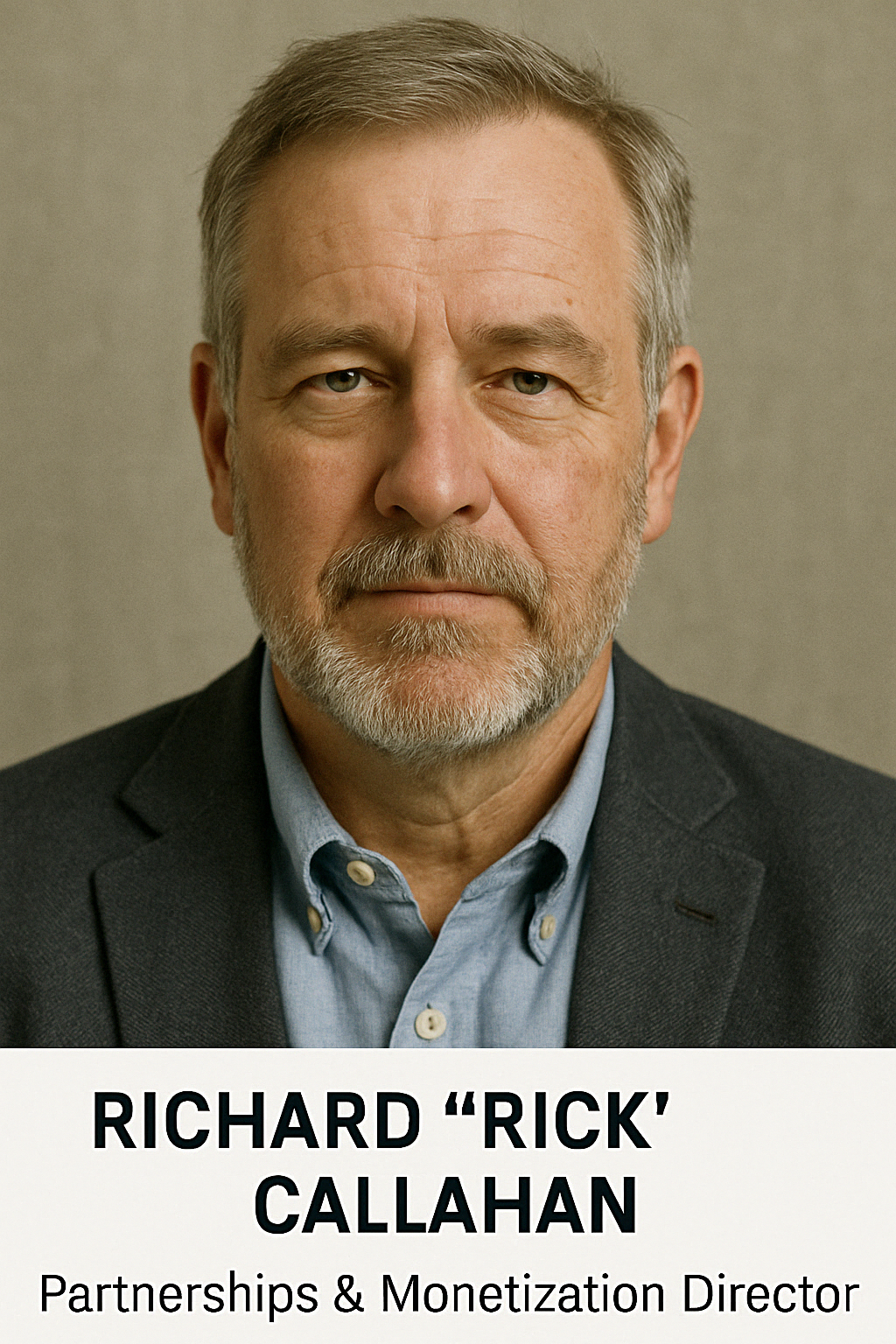
Final Thoughts
The containerization landscape offers a range of tools from foundational engines like Docker and Podman to powerful orchestrators like Kubernetes, and comprehensive managed platforms from cloud providers (EKS, GKE, AKS) and vendors like Red Hat (OpenShift) and SUSE (Rancher). Kubernetes remains the de facto standard for orchestration at scale, but its complexity drives adoption of managed services and simpler alternatives like Nomad. Security, ease of use, ecosystem integration, and cost remain key differentiators.
User Reviews
Add Your Review
Loading reviews...
No reviews yet. Be the first to share your thoughts!